Examples
Developing from scratch is difficult, which is why open_mafia_engine has
several built-in examples to help you get started and/or debug your custom
game objects.
Console Application
The Mafia Console App is a full-screen console application written using the
open_mafia_engine and prompt_toolkit.
This is what it looks like:
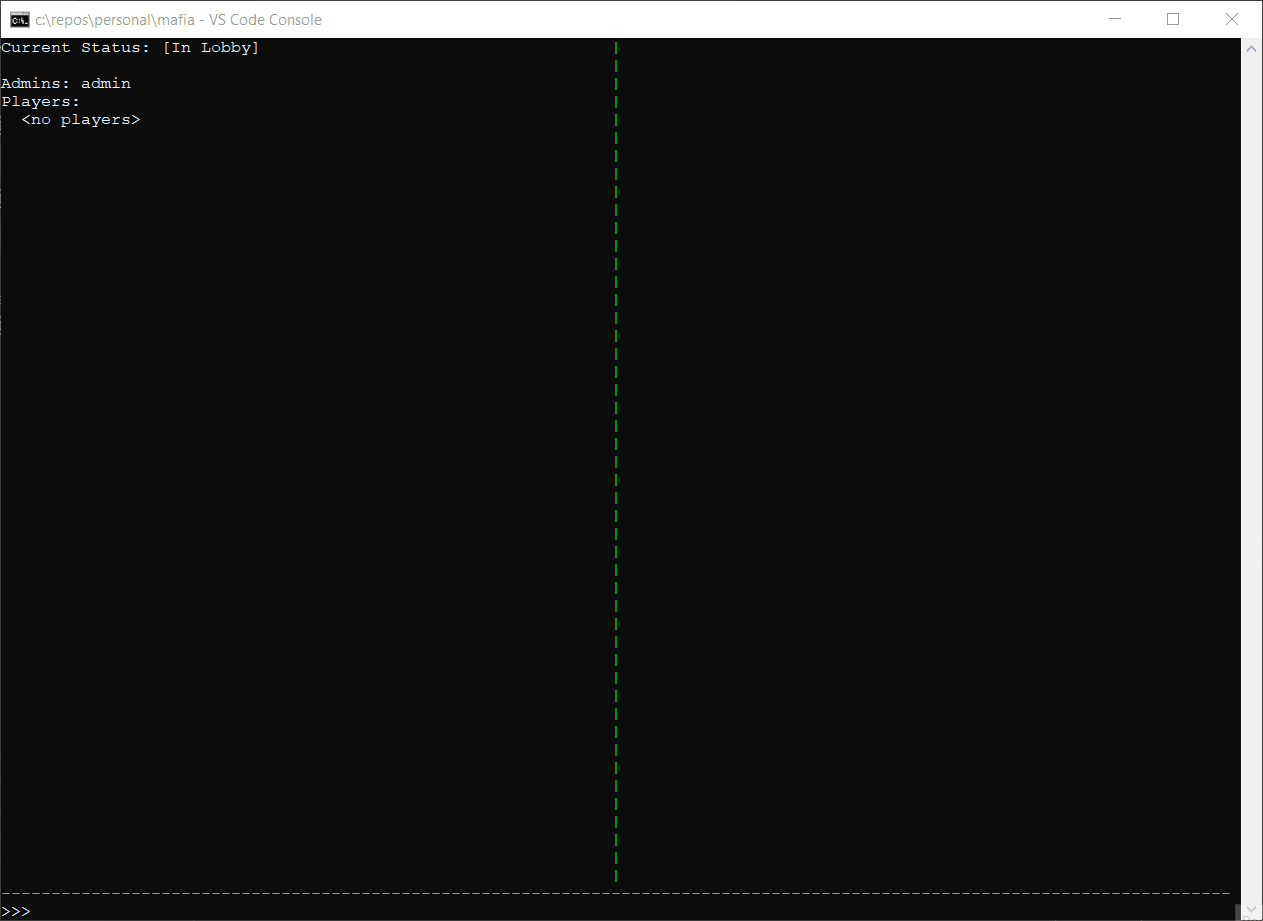
The left panel shows the current state, both when in a lobby and when in an actual game. The right panel shows the command history. The input is at the bottom, and it has some auto-completion and highlighting.
To be able to run it, make sure you installed open_mafia_engine with at least
the examples extra (recommended also works):
1 2 3 | |
To get started, run the app:
1 2 3 | |
This will give you an empty prompt. To view some basic commands, enter help.
The application runs like a command shell, using the syntax:
1 | |
The most useful commands are NAME join/NAME in (to add a player),
admin create-game test to start a test game, admin phase to change the phase
(note that the initial phase is always "startup" - make sure to phase to start
the game in earnest), NAME vote TARGET to perform vote actions (during the day)
and NAME do ABILITY ARGS... to activate abilities during the proper phase.
TODO: Explain how the application works.
The console app is useful not only for understanding how the Engine works, but it also lets you test your own custom roles in an interactive environment.
Tests
Another good resource for learning how the Open Mafia Engine works are the
unit tests,
(especially the test_scenarios.py) which go through the lower-level events.
Discord Bot
The Open Mafia Discord Bot is currently under development and will be released when it's up-to-date with this version of the library.